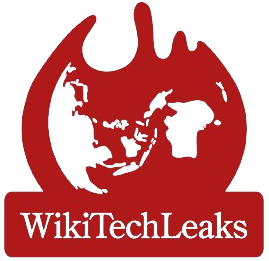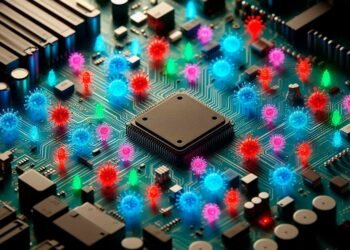In today’s hyper-connected world, keeping your digital life private can feel like an uphill battle. Snapchat, with its addictive features and social validation systems, is no exception. If you’re a Snapchat user who’s keen on maintaining privacy or simply want to understand more about Snapscore and how to manage it, this blog post is for you. We’ll break down the importance of privacy on social media, explore the Snapscore feature, and offer practical steps to hide your Snapscore. Let’s get started on reclaiming your digital privacy!
Understanding Snapscore
What is Snapscore?
Snapscore is a unique feature on Snapchat that quantifies your activity on the platform. It’s a combination of the number of Snaps you’ve sent and received, Stories posted, and other factors Snapchat keeps under wraps. Essentially, it’s a numerical representation of how active you are on Snapchat.
How Does Snapscore Work?
The Snapscore calculation is a bit of a mystery, as Snapchat doesn’t disclose the exact algorithm behind it. However, the general consensus is that it increases with every Snap sent and received, Stories posted, and other interactions. The more you use Snapchat, the higher your Snapscore.
Why Does Snapscore Matter to Users?
Snapscore has become a metric of social validation for many users. It’s a way to showcase your activity and engagement on the app. High Snapscores are often seen as a status symbol, much like follower counts on other social media platforms. But with this visibility comes privacy concerns, which brings us to our next point.
The Privacy Dilemma
The Debate Around Privacy
Privacy on social media is a hotly debated topic. On one hand, platforms like Snapchat thrive on sharing and connectivity. On the other, users are increasingly aware of the need to protect their personal information. Snapscore adds a layer of complexity to this debate, as it’s a visible metric that others can easily see and judge.
Social Validation
Social validation is a psychological phenomenon where people seek approval from their peers. On Snapchat, Snapscore can serve as a form of social validation. Users may feel pressured to maintain or increase their Snapscore to appear more popular or active. This can lead to a cycle of constant engagement on the app.
Psychological Impacts
The psychological impacts of Snapscore can be significant. For some, a low Snapscore may lead to feelings of inadequacy or social isolation. Conversely, a high Snapscore might create anxiety around maintaining that number. Understanding these psychological aspects is crucial for making informed decisions about your privacy.
How to Hide Your Snapscore
Adjusting Privacy Settings
Thankfully, Snapchat offers ways to protect your privacy. Follow these steps to hide your Snapscore:
- Open Snapchat and go to your profile by tapping on your Bitmoji or profile icon.
- Tap the gear icon in the top-right corner to access the Settings menu.
- Scroll down to “Who Can…” section.
- Select “Contact Me” and set it to “My Friends” to limit who can contact you on Snapchat.
- Go to “See My Story” and set it to “Friends” or “Custom” to control who can view your Stories.
- For added privacy, consider setting “See My Location” to “Ghost Mode.”
Limiting Who Can See Your Score
By default, only your friends can see your Snapscore. However, if you want to hide it from specific friends without removing them, consider using Snapchat’s “Do Not Disturb” feature. This won’t hide your Snapscore directly but will limit your interaction with them, effectively reducing visibility.
Removing Friends
If there are specific individuals you don’t want to see your Snapscore, you can always remove them as friends. Go to their profile, tap the three dots in the top-right corner, and select “Remove Friend.” This will ensure they no longer have access to your Snapscore.
Implications and Benefits
Impact on Privacy
Hiding your Snapscore can have a profound impact on your privacy. It reduces the amount of personal information available to others and allows you to control how you are perceived on the platform. This simple act can go a long way in protecting your digital footprint.
Social Interactions
While hiding your Snapscore might seem like a small change, it can significantly alter your social interactions. Without the pressure of maintaining a high Snapscore, you can engage more authentically with your friends and enjoy the platform without the constant need for validation.
Psychological Benefits
The psychological benefits of hiding your Snapscore are equally important. By removing a visible metric of validation, you may experience reduced anxiety and stress related to social media. This can lead to a healthier, more balanced relationship with Snapchat.
Best Practices for Social Media Privacy
General Privacy Tips
While hiding your Snapscore is a great first step, consider these additional tips for enhancing your privacy across social media platforms:
- Review Privacy Settings Regularly: Platforms frequently update their privacy policies and settings. Make it a habit to review and adjust your settings periodically.
- Limit Personal Information: Avoid sharing sensitive information like your full name, address, or phone number on social media.
- Be Cautious with Friend Requests: Only accept friend requests from people you know and trust.
Use Strong Passwords
A strong password is your first line of defense against unauthorized access to your accounts. Use a combination of letters, numbers, and special characters. Avoid using easily guessable information like birthdays or pet names.
Enable Two-Factor Authentication
Two-factor authentication (2FA) adds an extra layer of security to your social media accounts. With 2FA enabled, you’ll need to provide a second form of verification, such as a code sent to your phone, in addition to your password.