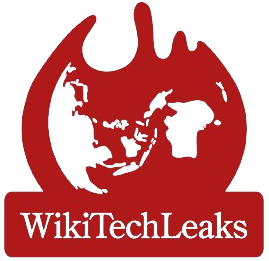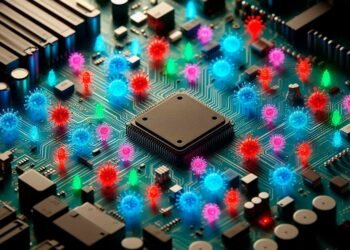Google introduces Instant Hotspot for Android, making data sharing easier and more secure than ever.
Key Features of Google’s Instant Hotspot
- Seamless Data Sharing: Share your mobile data between Android devices with just one tap. No more fumbling with settings or searching for passwords.
- High-Speed and Secure: Enjoy high-speed data sharing that’s both secure and efficient, without the need for an internet connection.
- Cost-Effective: Reduce your reliance on mobile data plans. Share data directly between devices, saving on costs.
- Enhanced Privacy: Direct sharing means no third-party networks or services are involved, keeping your data private and secure.
Impact on Android Users
Google’s Instant Hotspot is set to transform the way Android users share data:
- Increased Productivity: Quickly and easily share data between devices, whether you’re working remotely, traveling, or simply need to connect multiple devices at home.
- Improved Convenience: No need for complex setups or additional apps. Instant Hotspot simplifies the process, making it accessible to everyone.
- Cost Savings: By sharing data directly between devices, users can save on mobile data plans, making it a budget-friendly solution.
- Enhanced Security: With direct device-to-device sharing, there’s no risk of data interception by third-party services, ensuring your information remains confidential.
Availability
Google’s Instant Hotspot is available for devices running Android 11 or later. To take advantage of this feature, ensure both devices are logged into the same Google account and have cross-device services enabled. Simply go to Settings > Google > All services > Devices & sharing to enable the magic.
Struggling to share mobile data between your Android devices? Google’s Instant Hotspot has got your back, simplifying the process and enhancing your overall experience.
Stay tuned for more updates and tips on how to make the most of your Android devices!