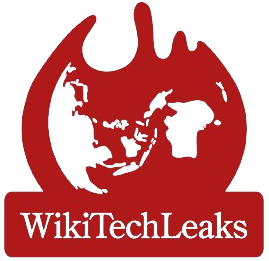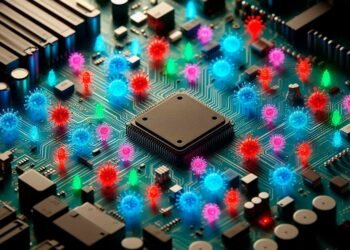Is your Android phone feeling sluggish? Over time, various factors can slow down your device. Here are ten tips to help you boost your phone’s performance and get it running smoothly again.
1. Restart Your Phone
Tip: Restart your phone regularly.
Why: Restarting your phone can clear temporary files and free up system resources, giving your device a fresh start and often solving minor issues.
2. Clear App Cache
Tip: Clear the cache for apps that you use frequently.
Why: Cached data can accumulate and take up valuable storage space, potentially slowing down your phone. Go to Settings > Storage > Cached data to clear it.
3. Uninstall Unused Apps
Tip: Remove apps you no longer use.
Why: Unused apps can occupy storage and use up background resources. Uninstalling them frees up space and reduces background activity.
4. Disable or Limit Background Processes
Tip: Limit apps running in the background.
Why: Background apps consume memory and processing power. Go to Settings > Developer options > Background process limit to control this.
5. Update Your Software
Tip: Ensure your phone’s software is up to date.
Why: Software updates often include performance improvements and bug fixes. Check for updates in Settings > System > Software update.
6. Use a Lighter Launcher
Tip: Switch to a lighter launcher like Nova Launcher or Action Launcher.
Why: Custom launchers can be more efficient and less resource-intensive than the default ones, improving performance and customization options.
7. Reduce Animations
Tip: Reduce or turn off animations.
Why: Animations can make your phone look slow if the hardware struggles to keep up. Adjust animation settings in Settings > Developer options > Window animation scale, Transition animation scale, and Animator duration scale.
8. Free Up Storage Space
Tip: Delete unnecessary files and move photos and videos to cloud storage or an SD card.
Why: Low storage space can significantly impact your phone’s performance. Keep at least 20% of your storage free for optimal performance.
9. Limit Widgets and Live Wallpapers
Tip: Use fewer widgets and avoid live wallpapers.
Why: Widgets and live wallpapers consume RAM and processing power, potentially slowing down your phone. Stick to static wallpapers and essential widgets only.
10. Factory Reset
Tip: Perform a factory reset as a last resort.
Why: A factory reset restores your phone to its original state by deleting all data and installed apps, effectively eliminating any software issues that could be slowing it down. Remember to back up your data before proceeding. Go to Settings > System > Reset > Factory data reset.
Conclusion
Following these tips can help improve the performance of your Android phone and keep it running smoothly. Regular maintenance, such as clearing caches and uninstalling unused apps, along with occasional software updates, can go a long way in ensuring your device remains fast and efficient. If all else fails, a factory reset can give your phone a fresh start.