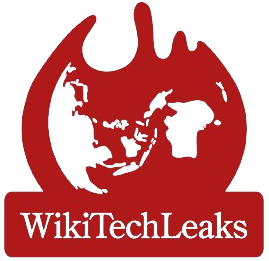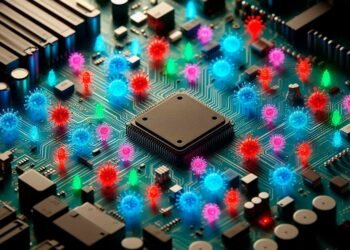As technology advances, our smartphones have become an integral part of our daily lives. From personal information to important documents, we store a wealth of data on our iPhones. However, with the increasing threat of data theft, it has become crucial for iPhone users to take steps to safeguard their device’s storage.
In this guide, we will discuss some useful tips and precautions that can help you keep your iOS system data safe from potential theft.
Enable a Strong Passcode or Biometric Authentication
The first line of defense against unauthorized access is a strong passcode or biometric authentication. Apple offers various options such as Touch ID and Face ID for users to secure their devices. It is recommended to use a combination of alphanumeric characters for your passcode instead of just numbers, as it makes it harder to guess or crack.
Moreover, avoid using obvious passwords such as birth dates or common patterns like 1234. You can also set up an auto-wipe feature that erases all data after a certain number of incorrect attempts at unlocking the device.
Be Wary of Public Wi-Fi Networks
Public Wi-Fi networks are convenient but can be dangerous when it comes to data security. These networks are often unencrypted and can easily be accessed by hackers. When connected to public Wi-Fi, avoid entering sensitive information such as passwords or banking details.
If you must connect to a public network, use a virtual private network (VPN) to encrypt your data and protect it from potential theft.
Regularly Update Your Device’s Software
Apple constantly releases updates for its operating system that not only offer new features but also include security patches. It is important to regularly update your device’s software to ensure that any vulnerabilities are fixed and your data stays secure.
You can set up automatic updates on your iPhone by going to Settings > General > Software Update and enabling the “Automatic Updates” option.
Avoid Jailbreaking Your Device
Jailbreaking, which involves removing software restrictions on your device, may seem tempting as it allows for customization and access to apps not available on the App Store. However, this also makes your device more vulnerable to malware and data theft.
By jailbreaking your iPhone, you are bypassing the security measures put in place by Apple and putting your personal information at risk.
Use Two-Factor Authentication
Two-factor authentication adds an extra layer of security to your account by requiring a code or fingerprint in addition to your password when logging in. This makes it harder for hackers to access your accounts even if they have obtained your password.
You can enable two-factor authentication for your Apple ID by going to Settings > [your name] > Password & Security and selecting “Two-Factor Authentication.”
Back-Up Your Data Regularly
In case of a data breach or theft, having backups of your important information can save you from losing it all. Make sure to back up your iPhone using iTunes or iCloud regularly.
Additionally, consider using a secure cloud storage service with end-to-end encryption to store sensitive documents and photos.
Implementing these tips can help protect your iOS system data from potential theft or unauthorized access. Stay vigilant and take necessary precautions to keep your personal information safe and secure. Remember, prevention is always better than cure when it comes to data security. So, make sure to regularly review and update your security measures for added protection. Stay safe!
Additional Tips:
- Always be cautious of suspicious emails or messages that ask for personal information.
- Keep an eye out for any unusual activity on your accounts or devices.
- Consider using a password manager to create unique, strong passwords for all your accounts.
- Never share sensitive information over unencrypted channels such as text messages or public Wi-Fi networks.
- Enable the “Find My” feature on your iPhone to locate and remotely wipe your device in case it gets lost or stolen.
- Set up a lock screen message with contact information to help someone return your lost/stolen device. Stay informed about the latest security threats and take necessary measures to keep your iOS system data safe.
- By following these tips, you can have peace of mind knowing that your personal information is secure. Keep your iPhone storage safe and enjoy using your device without worries! So, go ahead and implement these precautions today for a safer tomorrow.