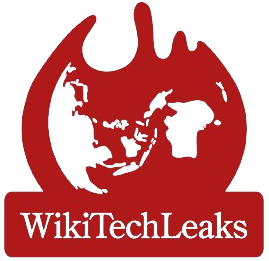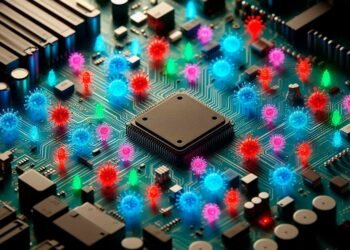In the rapidly evolving landscape of artificial intelligence, Google’s Gemini AI is making significant strides. One of the most exciting developments is its integration into Android, bringing advanced multitasking capabilities to users. This article explores how Gemini AI is transforming the Android experience, enhancing productivity and interaction with your device.
Gemini AI’s Multitasking Features on Android
Gemini AI on Android is set to introduce a host of new multitasking features:
Contextual Understanding: Gemini AI can understand and interpret the content on your screen, allowing it to provide relevant assistance based on what you’re doing. This includes recognizing images, text, and videos, and offering context-specific help.
Overlay Interface: One of the key features is the overlay interface, which allows Gemini to sit on top of other apps. This means you can ask questions or get assistance without having to switch apps, streamlining the multitasking process.
Drag and Drop Functionality: Users will be able to drag and drop elements like images and text between applications using Gemini’s interface, making it easier to manage multiple tasks simultaneously (blog.google) (Engadget).
Benefits of Gemini AI for Multitasking
Enhanced Productivity: With Gemini AI’s ability to understand context and provide real-time assistance, users can complete tasks more efficiently. Whether it’s handling work documents, managing emails, or browsing the web, Gemini AI helps streamline workflows.
Seamless User Experience: The integration of Gemini AI into the Android core ensures a smooth and uninterrupted user experience. The overlay feature allows users to interact with the AI without disrupting their current activities.
Advanced Capabilities: Gemini AI’s multimodal capabilities mean it can handle various types of content, from text to multimedia, enhancing its usefulness in diverse scenarios (Engadget) (MacRumors).
How Gemini AI Compares to Google Assistant
While Google Assistant remains a valuable tool for voice commands and basic tasks, Gemini AI brings a deeper level of integration and functionality. Unlike Google Assistant, which primarily responds to voice queries, Gemini AI actively engages with the content on your screen, providing more detailed and context-aware assistance.
Key Features of Gemini AI on Android
Real-Time Scanning: Gemini AI can scan and understand ongoing activities on your device, offering suggestions and assistance relevant to your tasks.
Homework Help: With the integration of features like Circle to Search, Gemini AI can help students solve complex problems by providing step-by-step solutions directly on their devices (blog. google).
Scam Detection: Gemini AI includes advanced features like scam alert detection during phone calls, adding a layer of security for users (TechRadar).
Implementation and Availability
Google plans to roll out these features with the release of Android 15 later this year. Initially, the capabilities will be available on Pixel devices, with broader availability to follow. This phased rollout will ensure that the AI’s advanced features are refined and optimized for various devices (Engadget) (MacRumors).
Conclusion
Gemini AI’s introduction of multitasking on Android marks a significant leap forward in the integration of AI with mobile technology. By offering enhanced contextual understanding, real-time assistance, and a seamless user experience, Gemini AI is set to transform how users interact with their devices, boosting productivity and simplifying complex tasks.