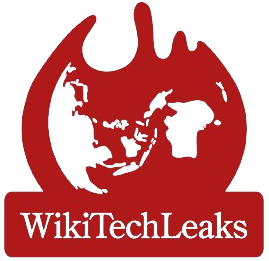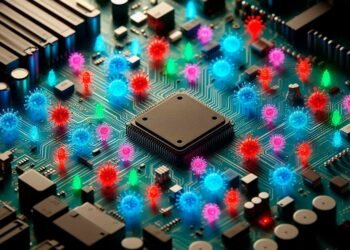Google Messages, one of the most popular messaging apps on Android, is constantly evolving with new updates and features. The latest change comes in the form of a revamped app bar design for its dark mode interface.
While some may consider it a minor change, the updated app bar design brings about a noticeable visual difference in how the app appears. In previous versions, there was a clear distinction between the app bar and message list, with the former having a lighter background. With this update, both backgrounds now have an identical dark shade, creating a flatter overall look.
Despite these visual changes, there are no changes to the app’s functionality. Users will still find the familiar icons like the “G” logo, search bar, and profile navigation within the app bar.
As of now, this feature is only available for beta testing (version 20240521_00_RC00) and may not be accessible to all users. However, it does hint at Google’s potential plans to explore a more streamlined design aesthetic for their messaging app.
While testing this update, users have also noticed another subtle change in the conversation list where Google Messages uses a different background color palette for contact initials without profile pictures. These minor updates suggest that Google is continuously working towards improving the overall user experience of its messaging app.
In conclusion, the new look for Google Messages’ dark mode app bar may seem like a small change, but it reflects the company’s continuous efforts to enhance the design and functionality of its popular messaging platform. Keep an eye out for this update as it continues to roll out to more users in the future. So, keep using and exploring Google Messages to stay connected with your loved ones!
Don’t miss out on any updates or features by regularly checking for updates in the Google Play Store. With Google constantly working on improving their messaging app, we can expect even more exciting changes in the future.