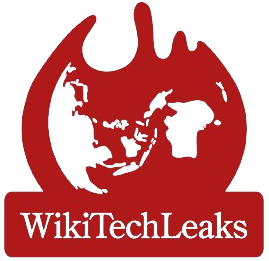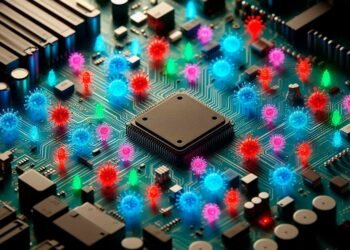In a world increasingly defined by digital conversation, AI technology is taking communication to a whole new level. And as tech-savvy individuals, the latest addition to this AI revolution is no stranger to your chats. Say hello to AI-generated images—WhastApp’s newest and most mesmerizing feature that’s capturing the imaginations of users worldwide. This guide is your key to unlocking the potential of AI images within the confines of this ubiquitous messaging app.
AI Infiltrates Your Everyday Chats
The integration of artificial intelligence into messaging platforms has marked a new era of conversation. From predictive text and smart replies to personalized stickers and image recommendations, it’s clear that AI-driven communication is not just a novelty—it’s a necessity. This chapter introduces the uninitiated to the wonders of AI technology in messaging and sets the stage for AI’s groundbreaking role in the images we send and receive on WhatsApp.
Demystifying AI in WhatsApp
WhatsApp, the apple of many a communicator’s device, has turned to AI to keep up with user demands and expectations. Learn how AI works behind the scenes of one of the world’s most popular messaging apps. Delve into the specifics of AI’s role in image recognition and generation, and uncover the secrets of how WhatsApp harnesses this sophisticated technology to serve you better.
Your Chat’s M.V.P—The AI-Generated Image
Step into the future as we guide you through the process of conversing with AI to produce thought-provoking visual content. Our detailed walkthrough ensures that you can seamlessly create, understand, and use AI-generated images within WhatsApp. Screenshots and examples provide a practical understanding of the steps involved in this exciting new addition to digital colloquy.
The Image Revolution—AI’s Impact on Chat Engagement
Discover the potential of AI images to revolutionize chat engagement. We’ll take a deep dive into the benefits of incorporating AI-generated visuals into your conversation. Real-life examples and case studies showcase how these images can add depth, humor, and emotion to your chat, fostering closer connections in a digital landscape.
Generating an AI Image:
- Open the chat where you want to create an AI image.
- Type ‘@’ in the message field, then select ‘/imagine’.
- Enter your text prompt in the message field.
- Click send.
The AI will generate an image based on your prompt, and it will be displayed in the chat.
Updating an AI Image:
- Open the chat containing the AI image you want to update.
- Click on the menu next to the AI image.
- Select ‘Reply’.
- Enter your new text prompt in the message field.
- Click send.
The AI will create a new image based on your updated prompt, and it will replace the previous image in the chat.
The Power of Prompts: Examples to Spark Creativity
Text prompts are the magic ingredient for conjuring unique AI images. To illustrate this, consider these examples:
- Prompt: A cat riding a skateboard through a park on a sunny day.
- Result: An AI-generated image of a fluffy feline shredding on a miniature skateboard in a vibrant green park bathed in sunlight.
- Prompt: A retro-futuristic cityscape with flying cars and neon lights.
- Result: An AI-generated image of a gleaming metropolis with sleek flying vehicles zipping through a network of towering structures adorned with glowing neon signs.
Facing the Challenges and Looking Forward
But, as with any burgeoning technology, the road to efficiency is paved with challenges. This section addresses common hurdles when engaging with AI images in messaging and provides insights into potential solutions. Peer into the crystal ball as we explore the future developments of AI within WhatsApp and anticipate what’s next for the intersection of AI and human interaction.
Conclusion—The Canvas of Chat
In the final chapter, we reflect on the powerful implications of AI images in your WhatsApp conversations. We summarize the guide’s educational and inspirational aspects, underlining the value of AI images in enriching our online communication. We also issue a call-to-action, inviting readers to explore the potential of AI technology and to stay tuned for the next innovations in digital conversation.
With this comprehensive guide, you are poised to not just witness but fully engage with the AI image revolution in WhatsApp. Step by step, you’ll understand, create, and appreciate the AI images that are changing the way we communicate. The future is now, and it’s looking bright with the pixelated possibilities of AI at your fingertips.