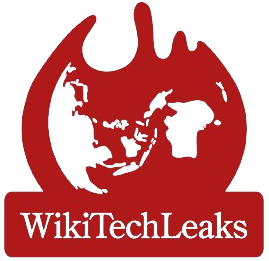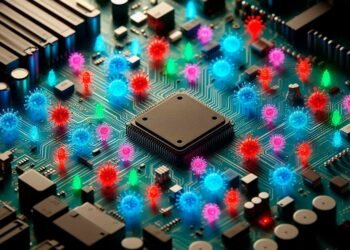In a concerning turn of events, cybersecurity experts have identified a new adware threat named HotPage, which disguises itself as an ad blocker. This malicious software goes beyond typical adware activities by installing a harmful kernel driver on the affected systems. This sophisticated attack poses significant risks, compromising user privacy and system security.
HotPage Adware: A Deceptive Threat
Adware is typically known for bombarding users with unwanted advertisements, but HotPage takes this a step further by pretending to offer protection against these very ads. Users are misled into thinking they are installing a legitimate ad blocker, only to unknowingly install malware that infiltrates their system at a deeper level.
How HotPage Operates
HotPage is distributed through deceptive pop-ups and misleading advertisements on dubious websites. Once a user downloads and installs the supposed ad blocker, the adware begins its malicious activities. It installs a kernel driver, a type of software that operates at the core of the operating system, giving it high-level privileges and control.
Malicious Kernel Driver: The Core of the Threat
The installation of a malicious kernel driver is particularly concerning. Kernel drivers have access to the system’s most critical functions, making them a prime target for malware developers. By gaining kernel-level access, HotPage can bypass standard security measures, making it difficult for traditional antivirus software to detect and remove the threat.
Impact on Users
The presence of a malicious kernel driver on a system can lead to severe consequences. Users may experience the following issues:
- System Instability: The driver can cause frequent crashes and slow performance.
- Data Theft: With high-level access, the malware can steal sensitive information such as passwords and personal data.
- Unauthorized Access: The malware can create backdoors for other malicious software, further compromising system security.
Preventative Measures
To protect against threats like HotPage, users should adopt the following practices:
- Download Software from Trusted Sources: Avoid downloading applications from unverified websites.
- Use Reputable Security Software: Install and regularly update trusted antivirus and anti-malware programs.
- Stay Informed: Keep abreast of the latest cybersecurity threats and how to avoid them.
FAQs
How does HotPage infect a system?
HotPage is typically downloaded through deceptive pop-ups and misleading advertisements on untrustworthy websites.
What is a kernel driver?
A kernel driver is a type of software that operates at the core of an operating system, granting it high-level privileges and control over system functions.
Why is a malicious kernel driver dangerous?
A malicious kernel driver can bypass standard security measures, making it difficult to detect and remove, and can lead to severe consequences like system instability and data theft.
How can I protect my system from adware like HotPage?
Download software from trusted sources, use reputable security software, and stay informed about the latest cybersecurity threats.
Can traditional antivirus software detect HotPage?
Traditional antivirus software may struggle to detect and remove HotPage due to its kernel-level access. Using advanced security solutions and keeping them updated is recommended.
Conclusion
The emergence of HotPage Adware highlights the evolving nature of cybersecurity threats. By disguising itself as an ad blocker and installing a malicious kernel driver, HotPage poses a significant risk to user privacy and system security. Staying vigilant and adopting proactive security measures is essential to safeguard against such sophisticated attacks.