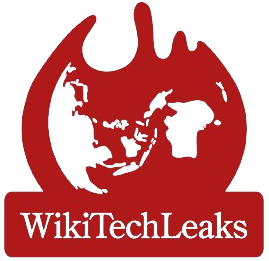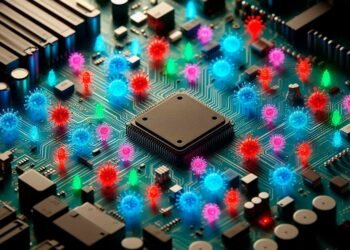In a world where technology continues to advance at a rapid pace, smart rings have emerged as the latest wearable trend. These compact, stylish devices offer a range of functionalities, from fitness tracking to mobile payment capabilities, all while remaining unobtrusive on your finger.
However, as with any new technology, pairing your smart ring with an iPhone can seem daunting at first. This guide will guide you through the process, ensuring a seamless connection between your devices.
The Rise of Smart Rings: A Brief Overview
Smart rings are the newest addition to the wearable tech family, offering many of the same features as smartwatches, but in a more discreet form factor. Popular brands like Oura, Motiv, and McLear have developed rings that can monitor your heart rate, track your sleep patterns, and even function as contactless payment devices. As these devices become more mainstream, iPhone users are eager to integrate them into their daily routines.
Why Pairing Matters?
Pairing your smart ring with your iPhone is essential to unlock its full potential. Through the iPhone, users can access detailed data insights, manage notifications, and configure the ring’s settings. The process of pairing is straightforward but can vary slightly depending on the brand of the smart ring. In this guide, we’ll cover the general steps to ensure your smart ring is connected and ready to go.
Preparing for the Pairing Process
Before diving into the pairing process, it’s essential to ensure your iPhone and smart ring are ready. Follow these steps to prepare:
1. **Charge Your Devices**: Make sure both your iPhone and smart ring are fully charged. A low battery on either device can cause connection issues during pairing.
2. **Update Software**: Ensure your iPhone is running the latest version of iOS. Check for any updates for the smart ring’s companion app in the App Store.
3. **Enable Bluetooth**: Bluetooth is required for pairing. Go to your iPhone’s settings and ensure Bluetooth is turned on.
4. **Download the App**: the smartest rings require a companion app for pairing. Download the official app for your smart ring from the App Store.
Step-by-Step Guide to Pairing Your Smart Ring
Once you’ve prepared your devices, it’s time to pair your smart ring with your iPhone. Here’s how to do it:
1. **Open the Companion App**: Launch the app that corresponds to your smart ring. For example, if you’re using an Oura ring, open the Oura app.
2. **Create or Log in to Your Account**: If you’re a first-time user, you’ll need to create an account within the app. If you already have an account, simply log in.
3. **Start the Pairing Process**: The app will prompt you to start the pairing process. This usually involves placing your smart ring close to your iPhone and following the on-screen instructions.
4. **Activate the Ring**: Some smart rings require activation before they can be paired. This may involve tapping the ring or placing it on a charging dock.
5. **Confirm the Pairing**: Once the app detects your smart ring, you’ll be asked to confirm the pairing. Follow the prompts to complete the connection.
6. **Sync Data**: After pairing, the app will sync data from the ring to your iPhone. This may take a few minutes, depending on the amount of data.
Troubleshooting Common Issues
While the pairing process is generally smooth, you may encounter a few hiccups along the way. Here are some common issues and how to resolve them:
1. **Device Not Found**: If your iPhone isn’t detecting the smart ring, try restarting both devices and ensuring they are within proximity. You may also need to reset your Bluetooth connection.
2. **App Crashes**: If the app crashes during pairing, close it completely and reopen it. Ensure you have the latest version installed.
3. **Incomplete Syncing**: If data from the ring isn’t syncing properly, try unpairing and then repairing the devices. Additionally, check your internet connection, as syncing may require Wi-Fi or cellular data.
Maximizing the Use of Your Smart Ring
Once your smart ring is successfully paired with your iPhone, you can begin exploring its features. Depending on the brand, you may:
– **Track Fitness**: Monitor your steps, heart rate, and calories burned throughout the day.
– **Analyze Sleep**: Get detailed insights into your sleep patterns, including deep sleep, REM sleep, and wake times.
– **Manage Notifications**: Receive discreet alerts for calls, texts, and app notifications directly on your ring.
– **Make Payments**: Use your ring for contactless payments at supported terminals.
Final Thoughts
Pairing your smart ring with your iPhone opens up a world of possibilities, from improving your fitness routine to staying connected without constantly checking your phone.
By following this guide, you can ensure a smooth pairing process and start making the most of your smart ring’s features. As technology continues to evolve, smart rings are poised to become an essential accessory for those seeking both style and functionality in their wearable devices.